128-channel Hardware Control Interface for Logic Pro X
To really get hands-on with your Logic Pro X DAW you need a hardware controller. These can be found in numerous sizes and prices, and with more or less succesful integration into Logic. I have experimented with a range of hardware controllers – from Novation, Emagic, Presonus, Mackie, and Euphonix. All had their strengths and limitations. And all insisted on “hi-jacking” Logic Pro by appearing in the Control Surfaces setup window, and somehow putting restraints on other attached devices.
[gdlr_quote align=”center” ]A Logic environment of this complexity is something that is developed over time with lots of trial and error testing.[/gdlr_quote]
I found myself using the controllers mostly for level control, with other adjustments better done in Logic itself. So I decided to try to construct a Logic Environment interface that could control levels for a lot of channels, using a simple off-the-shelf USB controller – The Korg NanoKontrol 2. I carried out some experiments to see which features could be integrated, and decided to start out with only level, mute and automation on/off.
A Logic environment of this complexity is something that is developed over time with lots of trial and error testing. But now my developments have resulted in a hardware interface with level and mute control of 128 audio channels, with no tedious view switching and control of 8 or 16 faders in “banks”. All 128 channels can be viewed simultaneously using 8 NanoKontrols. The Nano does not have motorised faders, but you can have visual feedback of stored levels coming from the environment on screen.