Cabling issues for Digital Audio and Word Clock
“Any ol’ snake will do…”
It may seem that “a cable is a cable”. But there is in fact quite a difference between the various cable types. Nornally the quoted performance specification of a piece of equipment requires using the proper cabling.
Cabling for Digital Audio Signals
For digital AES/EBU or SPDIF cable connections, you should use a 110 Ω cable, rather than a standard 75 Ω microphone cable to get the best performance. You may be able to use a standard microphone cable seemingly without problems, but for permanent installations and more critical use, the proper cables should be used.
Using the right cables ensures that the amount of digital jitter in your digital system is kept within specified tolerances.
Establishing a digital audio standard for your system
It is easier to setup a digital audio system, if all digital audio signals are of the same type – and AES/EBU would be the best choice. SPDIF is in fact compatible with AES/EBU except for the choice of connector. So with a RCA/XLR converter you are in business with either format.
If your device only has an optical (ADAT) digital I/O, you can use a small converter box to convert optical to and from SPDIF.
Word Clock
Word Clock synchronisation signals between digital devices use the same 110 Ω cables as digital audio, only with BNC connectors instead. Connection tolerances are even tighter than for digital audio.
Please check the post on Word Clock issues for more detailed info on this.