Managing Large Sound Libraries
Piling up
During the course of time you probably collect a large collection of audio snippets, samples, loops and recordings. Maybe you bought some commercial sample libraries or sound effects collections. Or subscribed to audio magazines that supply samples with each issue, Your virtual instruments and audio programs often also come with healthy selections of audio. Or did a whole bunch of field recordings with your mobile recording devices. And it all adds up to a considerable amount of files.
Get it out
It will eventually be very valuable to be able to tap into this collection, and use them in your productions. But often the file name alone is not very descriptive or consistent about the audio content of the file. Something like “VLN-SFZ-FF-C#3” is readable if you know the codes, but often the various sources have very different name conventions, so you’ll end up with a large and not very search-friendly mix of file names, genres and formats (AIF/WAV/Mp3).
Get some help
As your sound collection grows it pays to organize and name the sound regularly and consistently. And for this purpose it is very recommendable to have a program that can handle and playback these different files, and maybe even featuring drag and drop facilities to your DAW.
Apple’s iTunes will do a decent job with this, although lacking useful specialized audio file facilities.
If you need more integration, a program like “SoundMiner” is an interesting option, with playback, extensive tagging, organizing and grouping, basic editing (trim, normalize, loop, splice…) and drag’n drop to ProTools or another DAW of your preference.