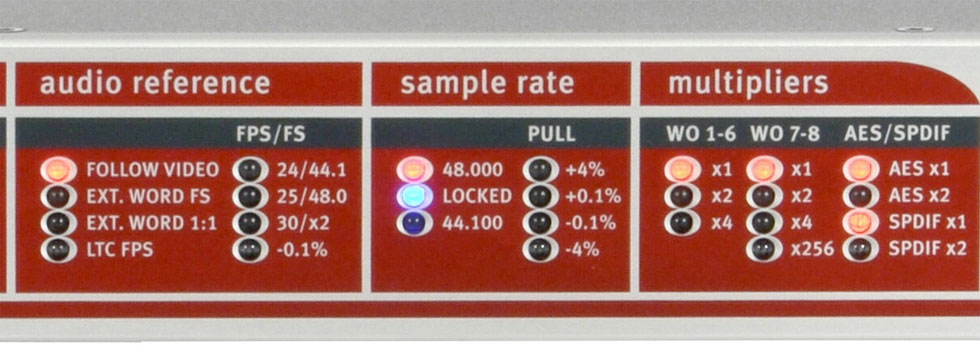Word Clock: Marching to the same drummer
Performance at a price
If you want to get the full benefits and sound quality from digital audio devices, it is imperative that the elements in the system are all synchronised to a common master clock – called Word Clock (WC). The is especially true – and even mandatory – when you are working with sound-for-picture and video synchronisation.
Word Clock signals are special digital synchronisation signals that run in 110 Ω cables, with BNC connectors. The Word Clock ensures, that audio playback stays in time across many devices and media.
Digital audio signals already contain internal timing information. Some consumer devices may catch the sync by locking to the sync information embedded in the digital audio signal. But Pro Audio equipment usually has a special Word Clock connection, that must be used for the best performance.
Only one master
The word clock is generated by a precisely vibrating crystal in the Word Clock device. As is often the case: the better – the more expensive.
There can only be one master clock in a system, so you would want this demanding job to be handled by your most stable clock source. A special Word Clock synchroniser device is the best for this purpose, but the master word clock from your digital audio sound card will work just fine, if you have a smaller system with only a few devices.
Master Word Clock devices can be something like the Rosendahl Nanosync, or the Avid units for Pro Tools systems.
Check those settings
You should check the Word Clock settings for all digital devices in your setup.
- Choose a master clock reference in the Master sync unit – e.g. 48Khz
- Check that all other units are set to “Slave” operation
- Verify that all slave units receive a valid Word Clock signal from the Master.
Usually indicated by a “Lock”, “Slave” or “Sync” LED. - Perform an audio check and listen for any artifacts – aliasing, dropouts etc.